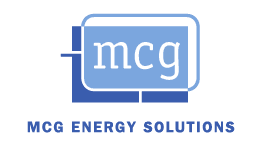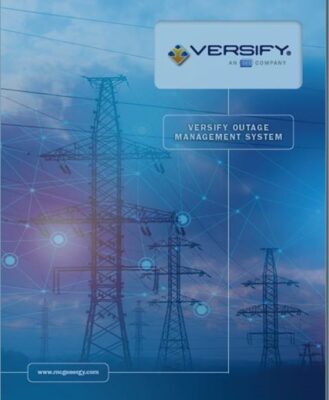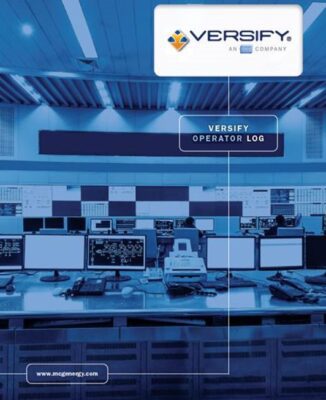In addition to MCG Energy’s latest offering, the Versify Workforce safety management solution, we are constantly improving the Versify Outage Management System (OMS) and Operator Log (OpLog) to better serve our customers and their requirements. The significant upgrades we plan for the next two years will greatly benefit users.
Want to see Versify Outage Management and Logging software in action? Schedule a demo
Ongoing OMS Software Enhancements
Besides new features and planned changes, MCG Energy is always looking for customer suggestions and updating our products ahead of coming changes in ISO and RTO market systems.
Customer Suggestions
MCG Energy assesses all customer enhancement requests for their applicability to the entire customer base and their value to the overall product. When an enhancement adds value to the product and will enhance the overall use of the application for the majority of customers, we add the enhancement to the product roadmap and include it in a future release at no extra charge. When a customer wishes to expedite development of an enhancement, MCG Energy will provide a firm fixed bid and treat it as a customization for the next scheduled release.
Ongoing Market Updates
Versify OMS and OpLog come with MCG Energy’s Software Assurance guarantee. As part of our standard Service Level Agreement (SLA), this guarantees coverage against changes to core external industry systems. Changes required to Versify solutions and other MCG applications due to market changes, including APIs, are provided at no additional charge.
Stay up to date with the future of our power outage management system and register for the 2023 MCG Energy Users Conference! This year we will be hosting the MCG Energy event in beautiful San Antonio, TX.
Register for the 2023 Energy Software Conference
Spring Release 2023 (v 7.5)
The following features are now available in our latest release:
Displaying Linked Events on Listing Pages:
There is no longer a need to click on every large event associated with an outage to know what else it’s linked to. New columns added in v 7.5 can now be selected to display linked events and add them to listing views. Simply click on a linked event to navigate right to it.
New Weather Workflow Control:
A new workflow control automatically displays weather information during an outage or log event. This weather information is also available on TADS and can be used to determine the root cause of an event.
Code Table Admin Enhancements:
New features added to our Code Table Admin screen simplify managing code tables in Versify apps, and migrating any changes from Test to Production environments.
Workflow Printing and Emails:
New functionality has been added for custom printing and to email log events. Contact us to learn how it works.
Compliance Standards Admin:
NETCompliance users can now easily upload changes to NERC Standards as they are published. We will be happy to demonstrate the advantages of our integrated NERC Compliance module.
Retiring Worfklows:
When customers change how they do things, they can now retire a workflow by setting the legacy workflow to inactive so it’s no longer used.
Directly Manage TADS/GADS from an Outage:
This feature is back by popular demand. Any outage that has a corresponding NERC Event now shows a NERC Event icon for quickly navigating between the original outage/derate and the reportable NERC event.
Column Resizing:
Columns can now be resized in Operator Log and Outage Listings for ease of viewing and navigation.
MCG Energy wants your feedback. If you have suggestions for Versify and the rest of the Energy Software Suite, please email us!
Email MCG Energy with your Customer Feedback
Fall Release (v 7.6) – The Future of Versify Solutions Energy Management
MCG Energy is always looking for new ways to improve our OMS, OpLog, and Workforce solutions. Based on customer feedback, here’s what’s planned for later in this year.
Automatically Create Linked Outages:
Linked outages make it easier to manage transmission outages that impact generation or other transmission equipment. We’re adding a feature so that when you create an outage, you can select other related assets and create all the outage tickets you need at once
Default Calendar Timeframes:
When a month-long calendar fills up, a week-long calendar can be simpler to work with. This feature will enable you to configure a default calendar length of 1 week.
Email Indication:
Now that email notifications can be sent directly from an outage or log event, when you want to know if an email was sent previously and when, this new tooltip will easily give you that information.
Add Links to Overlapping Outage tickets directly in the Availability control:
This new feature will quickly give you the links to overlapping outage tickets for each availability time slice.
Bulk Update for Outages:
The popular bulk update feature we added previously to Operator Log is now being added to the Outage Listing screens.
Increase Number of fields on a workflow tab:
We’re increasing the number of fields that may be placed on each row in a workflow from 4 to 6 fields to better handle workflow complexities.
Many More Items:
We’re only scratching the surface with the list above. There will be many more helpful changes beside these in the next release. If there is something more you’d like to see, just let us know. We’d love to hear from you.
MCG Energy Appreciates Customer Feedback
As already mentioned, the MCG Energy team welcomes customer feedback! We encourage you to submit your feedback, ideas and suggestions via this contact submission form. We also greatly value meeting our customers in person, or virtually, at our annual MCG Energy Software Users Conference. There is no registration fee for this conference, and our workshops will cover many topics such as product training, upcoming features and roadmaps, market updates and readiness, and more.

David Peterson, Ph.D. is the content specialist for MCG Energy Solutions.